www.1howmany.com
Example How to Open RAR Files
Computers & Internet / How to Open RAR Files
How to Open RAR Files
Description of RAR
A RAR file is a compressed archive which can consist of a number of separate files of different formats. More than that, it can include several folders with files. Compression allows reducing the space necessary for storing files. It means that the total size of all the files will be decreased after including them into an archive, and you will be able to save space on your hard drive.
RAR is just one of compression techniques used in the modern computer world. It is very popular because its algorithms are able to create really small archives, which are up to thirty percent smaller than archives made with ZIP.
In order to use RAR files, you have to extract them into a folder. We will explain you how to do in Microsoft Windows and Mac.
Extracting RAR Files in Windows
There are many special programs suitable for working with RAR files. WinRar is one of the most popular ones, thought some users give preference to BitZipper or other utilities. All of them have user-friendly interfaces so that every beginner is able to understand it.
If you have such a program installed on your computer, you can right-click on a RAR file and choose a way of extraction. The options may vary depending on a utility. Most of them allow viewing files in an archive without extracting them, adding files to a ready archive, test them, send archives via email, etc.
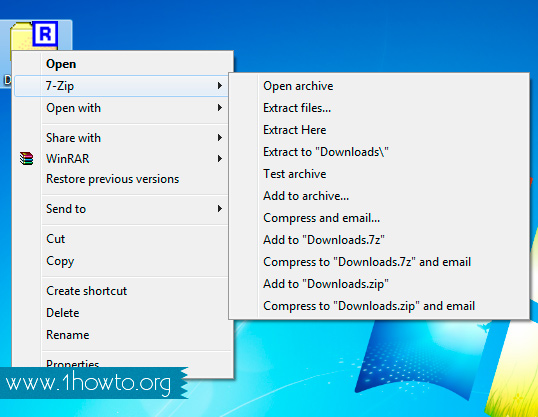
Extracting RAR Files in Mac
If you are a Mac user, you do not have as many variants as Windows users do. You can open RAR files with Stuffit, The Unarchiver, or some other utilities. The process of extracting in The Unarchiver is very simple. You just have to double-click the RAR file. The program will make a folder and extract the contents into it. The folder will have the same name as the RAR file.
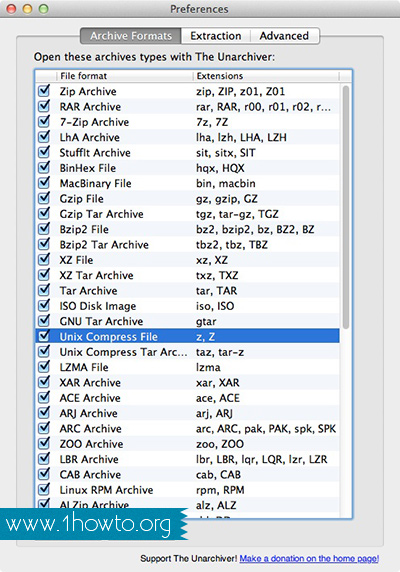
You may be interested in:
Comments
