www.1howmany.com
Example How to Find IP Address
Computers & Internet / How to Find IP Address
How to Find IP Address
The simplest way is to use a special ping2 utility to find IP addresses. Such utilities are built in all operation systems. They contact the required sites by their names and then report you back their IP addresses.
Microsoft Windows Users should open the Start menu, click Run, type "command" or "cmd" (from here on without quotation marks) and press Ok or Enter. Then type the word "ping" and the name of the site, and press enter.
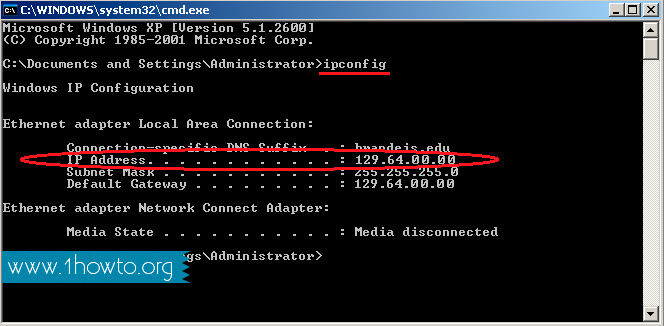
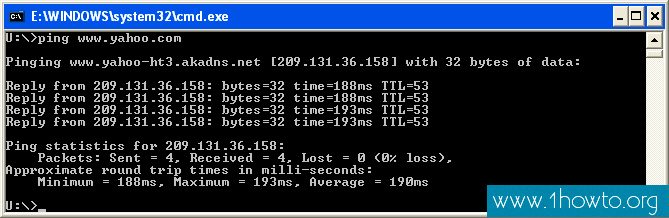
Mac users can determine their IP addresses by clicking the Apple icon, selecting System Preferences - Network. There the IP address can be easily found in TCP/IP. There is also an alternative method: the Apple icon - About This Mac - More - Network.
On the Internet there are special sites, like whatstheirip.com, which will help you to find IP addresses when you are unable to do it yourself.
You may be interested in:
Comments
