www.1howmany.com
Example How to Enable Cookies
Computers & Internet / How to Enable Cookies
How to Enable Cookies
Cookies are neither programs, nor plug-ins. They are text files which do nothing malicious to the computer system. In fact, cookies are unable to access the hard drive and they are not used for spreading viruses. You can also delete cookies at any time.
But you should realize that cookies, if turned on, are relevant to you anonymity and privacy on the Web. If you give personal information to any Web site, it will most probably be stored in cookies. So, if you do not want it, you can turn them off.
How to Enable Cookies in Firefox
If you need to change cookies settings in Firefox, do the following:
- At the top click on the button named "Firefox" and select "Options".
- Then go to "Privacy" tab and chose "Use custom settings for history" near "Firefox will" option.
- Check "Accept cookies from sites".
- Click "Ok".
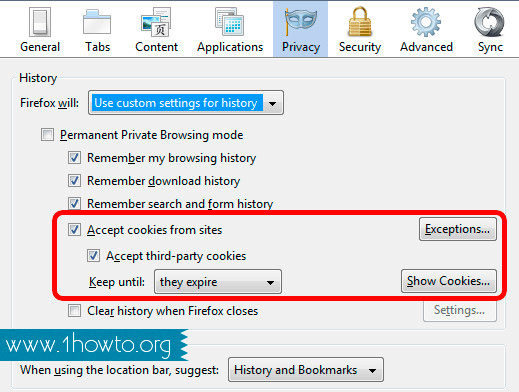
You should also mark "Accept third party cookies" if you have any problems with cookies. If you want to apply the settings for some particular sites, you can use "Exceptions".
In order to enable or disable cookies in IE 8.0 or 9.0, you should make the following steps:
- Go to "Tools" - "Internet Options".
- Open "Privacy" tab.
- Using the slider, allow or block various settings.
- Click "Ok".
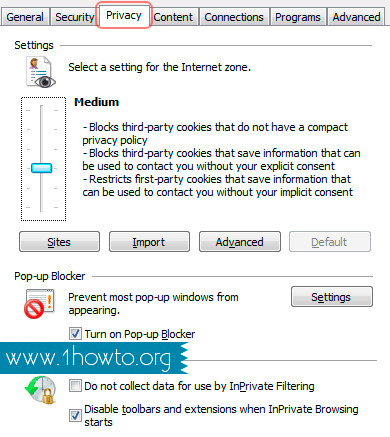
You can open "Advanced" setting and make some changes there.
How to Enable Cookies in Google Chrome
It is not difficult to turn on cookies in Chrome browser too.
- Click the icon of the Chrome menu.
- Choose the "Settings" tab.
- Go to "Show advanced settings" (you will find the button at the bottom).
- Select "Content settings" (it can be found "Privacy" section").
- Mark "Allow local data to be set".
- Click "Ok".
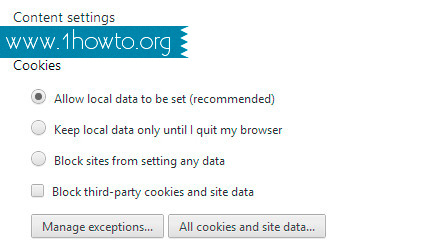
From now on, your Chrome browser will store cookies on the computer.
How to Enable Cookies in Opera
If you use Opera, do the following:
- Click "File" and go to "Preferences".
- Select "Privacy" tab.
- Mark the option named "Enable cookies".
- Click "Ok".
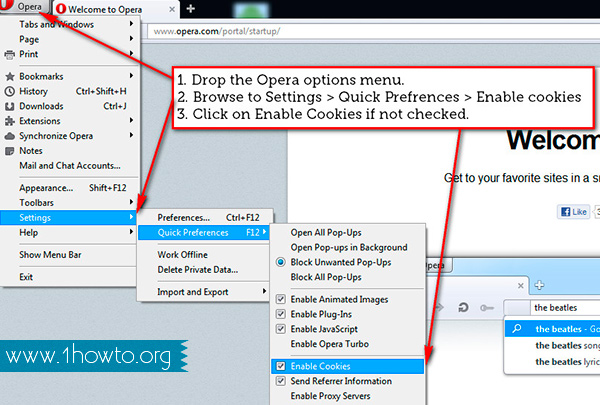
That's it.
Now you know how to turn on cookies in the most popular Web browsers.
You may be interested in:
Comments
